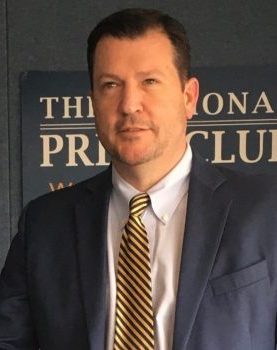Taking your event online with Video – Live Stream or Pre-taping
We have quite a few clients who hire us to create engaging video storytelling for their live events. Those clients and so many others are forced to consider canceling, rescheduling or going virtual due to the uncertainty surrounding COVID-19.
Our business has been hard at work developing solutions, partnerships, and answers so that we can help you salvage your event. We might even be able to make it more engaging in some ways.
So in that spirit, we have put together a list of helpful resources for those of you who are considering taking your events online.
Live Streaming Versus Pre-taping
There are two ways to continue offering your event virtually using video.
- Scheduling a recording to live stream: Just like when you’re watching a live sporting event, we can set up a switcher in the back of the room that connects to multiple camera angles. Depending on the needs of the event and the current federal and local guidelines, we can keep the crew to a minimum. For example, a non-profit recently called asking about how to take their charity fashion show online. The event is small enough to keep a low number of people present. By being live, they maintain a sense of spontaneity and excitement with their event and can ask for donations below the video to replace an in-person donation. Read how to stream recorded videos live.
- Pre-taping: This option is as simple as it sounds. By pre-taping interviews, emcees, and the event, it allows for flexibility and security. It is not as exciting as being live, but it does however ensure that your event will take place as planned. We are producing a pre-taped event for a client as I write this blog. We can use a teleprompter and film an emcee hosting the event in our studio or somewhere else as long as it’s responsible to do so. We can edit in other content, videos, stills, presentations, etc… We can interview people as well. YouTube, and many other video hosting platforms, have the ability to schedule the release of previously uploaded video. Simply produce and edit the event. Then once live, add the video to your website in the appropriate place. You can make it password protected or public.
Free Resources
Eventbrite – Find out how to transfer your previously scheduled event and create an online experience. This article walks you through setting up your online-only event, adding live stream & documents, and customizing the checkout process for attendees.
Livestream on YouTube – Here you can learn how to live stream your event on the second largest search platform in the world for free. And here’s the link for where you can enable live streaming on your
Livestream events on Google Hangout – If you can get your webcam in the correct position, you can stream up to 100,000 participants within your domain! But also 250 people can join from anywhere. That’s basically an entire NFL stadium. Gsuite administrators also have all kinds of new features that Google has made available during COVID-19
Facebook Live Has Big Reach – There are a few great reasons to go live with Facebook. First, if you go live through an event or business page, all of that page’s followers are notified. After the video has ended, they will still have access to the video. And the video can be available on Instagram stories as well for an even broader reach.
If you’re considering taking your live event online, shoot us a note. We’re happy to help!